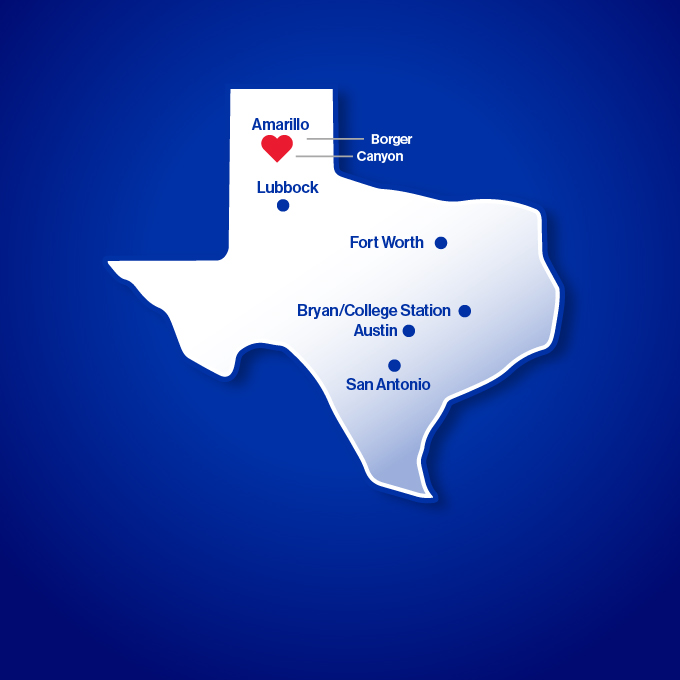First, read and sign the new client setup and designation and authorization of administrator form (PDF).
Every business customer will need to designate an online banking administrator. The administrator will be responsible for adding, removing, and maintaining users who have access to the system and their permissions.
Please see the User Management Guide (PDF) for assistance managing online banking users.
Please complete the New Client Setup and Designation and Authorization form and mail the original to:
Amarillo National Bank
Attn: Darren Jenks
P.O. Box 1
Amarillo, Texas 79105
Be sure to keep a copy for your records. If you require expedited access, you may fax the forms to (806) 345-1657; however, you must still mail the originals.
Once your Agreement and Authorization Forms are approved, we will contact you through an e-mail or phone call indicating the system is ready for access.
- Log in the first time using the User ID and Password information on your Employee Authorization Form.
- For security purposes, please change your password the first time you access the system (and any time you feel your password may have been compromised).